Description
The public cloud is a cornerstone of modern computing infrastructure, revolutionizing the way individuals and organizations access and deploy computing resources. At its essence, the public cloud is a vast and shared pool of computing resources—such as virtual machines, storage, and networking—provided by third-party cloud service providers and made available to the general public over the Internet.



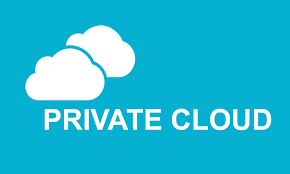
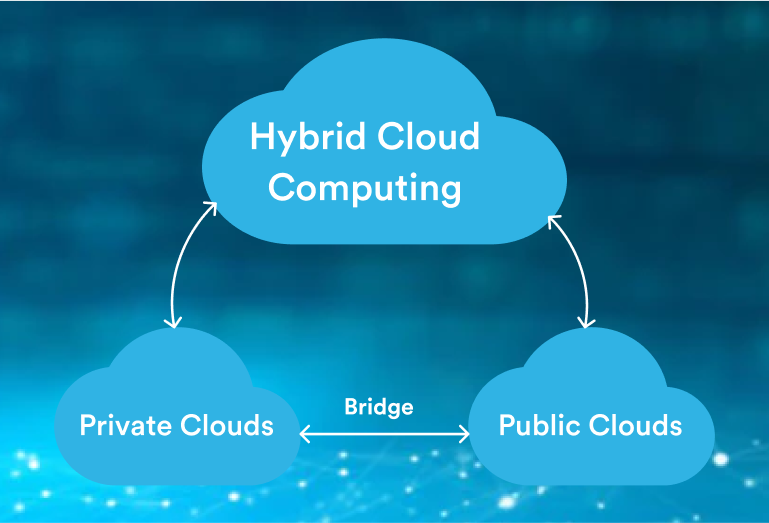
Benjamin –
Public Cloud takes the hassle out of routine maintenance and updates. The cloud provider handles these tasks automatically, ensuring that our applications are always running on the latest and most secure versions. This has allowed our IT team to focus on strategic initiatives rather than routine maintenance.
Peter –
Our experience with Public Cloud has been marked by reliable performance and minimal downtime. The cloud provider’s infrastructure is designed to deliver high availability, ensuring our applications are accessible and responsive to meet the needs of our customers and stakeholders.
Sanusi –
Public Cloud’s scalability is a game-changer for our growing business. As we expand, the cloud infrastructure easily accommodates increased workloads and demands. This scalability ensures that our applications and services can scale alongside our business, supporting our growth trajectory.
Wasiu –
The pay-as-you-go model of Public Cloud has significantly reduced our IT costs. We only pay for the resources we use, allowing us to scale up or down based on demand. This flexibility has been instrumental in optimizing our budget and ensuring cost-efficiency.
Bukola –
Public Cloud has transformed the way we do business by providing global accessibility and seamless connectivity. Our team can access resources and collaborate from anywhere in the world, fostering a more flexible and responsive work environment.