Description
Google Kubernetes Engine (GKE) is a fully managed Kubernetes service offered by Google Cloud Platform (GCP). Kubernetes, an open-source container orchestration platform, enables the deployment, management, and scaling of containerized applications. GKE abstracts away the complexities of Kubernetes cluster management, allowing users to focus on developing and running their applications in a scalable and reliable manner.



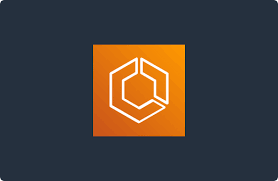
Kenneth –
The seamless integration of GKE with other Google Cloud services has streamlined our development and deployment processes. Leveraging services like Google Cloud Storage and BigQuery alongside GKE has created a cohesive and efficient cloud environment for our applications.
Ibrahim –
GKE’s intuitive user interface has made container management a breeze. Navigating through clusters, monitoring resources, and deploying updates are all simplified, contributing to a more efficient and user-friendly experience for our development and operations teams.
Musa –
Google Kubernetes Engine (GKE) has been a game-changer for our containerized applications. The platform’s seamless orchestration capabilities and automated scaling have allowed us to efficiently manage workloads, ensuring optimal performance even during peak times.