Description
Amazon ECS provides a scalable and flexible platform for deploying and managing Docker containers. It is designed to meet the needs of both developers and operations teams by offering seamless integration with other AWS services and providing a robust set of features for containerized applications.

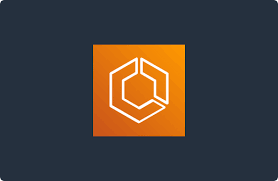


Salihu –
ECS’s ability to scale our containers based on demand has been a game-changer. Whether we experience sudden traffic spikes or need to handle increased workloads, ECS automatically scales resources, ensuring our applications remain responsive without manual intervention.
Rukayat –
Amazon Elastic Container Service (ECS) has simplified our containerized applications with its seamless orchestration capabilities. Managing containers is now a breeze, allowing us to focus on application development and innovation rather than infrastructure concerns.