Description
A community cloud is a specialized deployment model that caters to the shared computing needs of multiple organizations with common goals, interests, or regulatory requirements. In contrast to public clouds that serve a broad user base and private clouds designed for a single organization, a community cloud is collaboratively owned, managed, and utilized by a specific community of users. This model enables organizations within the community to pool their resources and create a tailored cloud infrastructure that meets their collective needs.


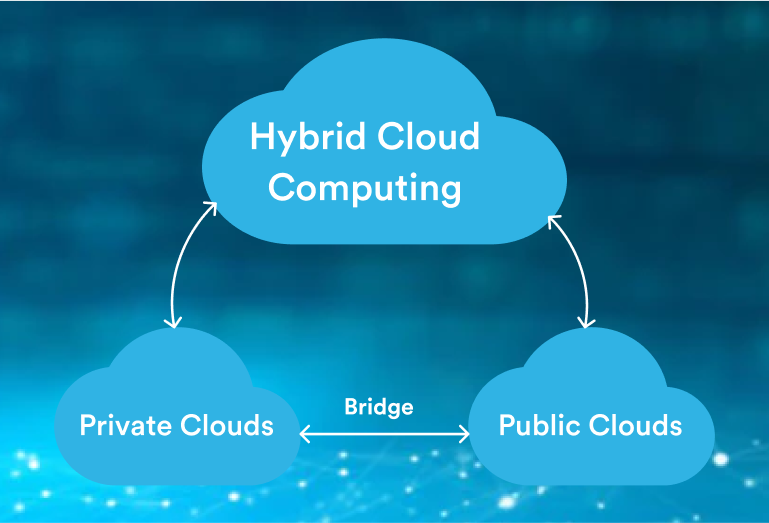

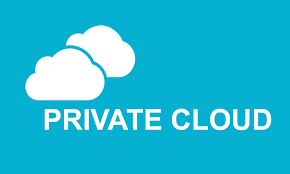
Obinna –
What sets Community Cloud apart is its high level of customization. We were able to tailor the platform to fit our specific business needs seamlessly. As our community grew, the scalability of Community Cloud became evident, allowing us to effortlessly expand and adapt to changing requirements.
Juliet –
Community Cloud has revolutionized the way our team collaborates and communicates. The platform’s intuitive interface makes it easy for team members to share information, work on projects together, and stay connected, resulting in improved productivity and efficiency.